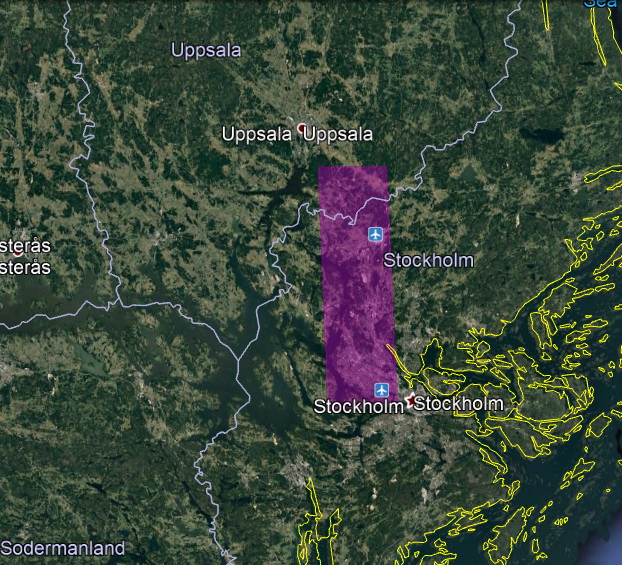

In flight simulator environment, there are five seasons:
The problem is, those predefined seasons are not accurate in flight simulator. For example in some countries and places, the environment is look like fall but in flight simulator it shows winter or hard winter or even summer.
Fortunately it is possible to fix wrong seasons in flight simulator by an add-on and in this demo I am going to show you an example how in a same day of the year, there will be four different seasons in one place.
You can even download and test this demo inside your own flight simulator to see how it works.
This demo is made for arlanda airport (ESAA) in Stockholm_Sweden
The area that will be affected by this demo is like this:
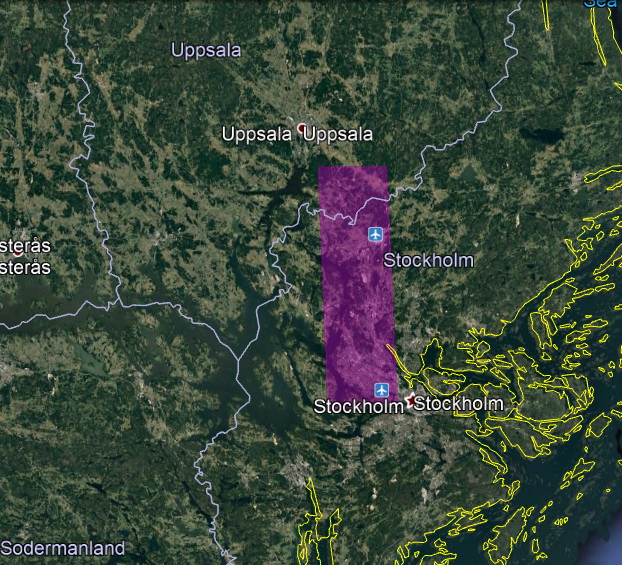
I made 4 different BGL files:
1- Arlanda.bgl for Winter
2- Arlanda.bgl for Hard Winter
3- Arlanda.bgl for Spring
4- Arlanda.bgl for Summer
I put them in separate folders with different names showing their types

Everytime I copy only one of these files to [Flight Simulator main folder]\Addon Scenery\Scenery folder and run the fligt simulator with these conditions:
Here are the results of this test:
Click on any image to see the real size:
| Winter |  |
| Hard Winter |  |
| Spring |  |
| Summer |  |
Download these BGL files and test yourself
If you tested this in your flight simulator, don't forget to delete the BGL file from your Addon Scenery\Scenery folder at the end!